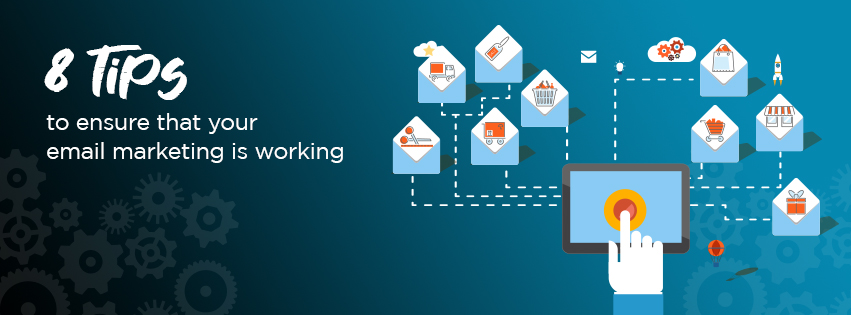Do you often find that there are too many unwanted emails in your inbox? You might feel annoyed and completely ignore them. If so, you might wonder whether you should bother with email marketing!
Despite the feelings many of us might have about seeing an inbox full of emails, email marketing works! But it can take time and requires an analytical approach.
Let’s discuss a good method to analyze the success or failure of an email campaign. What do you need to determine the return on investment (ROI) from an email campaign?
Start by listing your key objectives, Stage 1. What are the outcomes you are hoping to achieve? Is it mainly for brand awareness? Are you selling something online? Or are you looking for potential leads? This will help you define the Key Performance Indicators (KPIs) for your campaign. To give it a fair, shot you’ll need to run Stage 2 – your email campaign – a minimum of 90 days.
Before running your campaign, ask your marketing team to implement tools that will help the success of your campaign and bring clarity to your results, such as an inquiry form, UTM code, etc.
You will use your KPIs and your 90-day data to analyze what’s working and what’s not in Stage 3. It’s a good idea to familiarize yourself with the tips below ahead of running your campaign, if possible.
- Begin by reviewing the “Open” and “click” data. The catch here is to not put a lot of weight on the “Open Rate” because that is not a true metric and can be misleading. It doesn’t tell you anything about engagement. Instead, focus on the “Click Rate”.
- Next, ask your marketing manager to provide you with the list of people who clicked the emails. Are there any potential customers on that list? This step is important as it helps to identify the quality of your email list.
- Now head over to your website analytics (GA Dashboard) to check the increase in traffic on the website and landing pages during the campaign period.
- If there is an inquiry form on the landing page or any other conversion point, be sure to monitor the sign-ups and actions coming from the emails.
- Check your UTM code performance. This is a great way to track the traffic coming from campaigns onto your website.
- Monitor your inbox for direct responses to your emails. Sometimes people will reply directly instead of filling out a form on your website.
- Make a list of all responses collected from the campaign. Identify the potential prospects. Add them to your CRM to start a sales cycle for them.
- If you are a direct consumer product company, you can set up an attribution path to record the conversion coming from email activity.
Now place the results of the email campaign next to the objectives that you outlined in Stage 1. If your email campaign goal was to get leads that could become customers, then you should see potential prospects in your results. If not, then it’s time to troubleshoot. Discuss the following campaign data with your marketing team:
- Was the open rate very low? Then you are not targeting the right audience and might need to change your subject line.
- Was there a good open rate but low click rate? If so, your messaging and positioning are not speaking to your audience and need to be revisited.
- Were your open and click rates good, but didn’t lead to action? Consider that the landing page might be targeted incorrectly.
- Did you receive too many bounces along with a low open and click rate? Your list could be old or have errors.
Email marketing continues to be very promising, especially with advancements in marketing automation and the ability to obtain data from respondents. But it should be re-evaluated every three months to find what’s working, what’s not and how it can be made stronger.
Reply to me with your thoughts and questions. I would love to hear from you.