Blog Performance – Blogging is an integral part of online marketing. It’s considered as one of the most important pillars of online marketing and, in many ways, blogging led to content marketing. The three key reasons why people find blogging crucial to the success of their digital campaigns are –
- Blogs substantially increases traffic on your Website, making it the biggest traffic generators
- Blogs can boost leads
- Blogs improve brand visibility (hyperlink to previous blog) by establishing thought leadership – imparting knowledge can create a unique positioning for your organization.
If you have a dedicated blog section on your company’s Website, it is important to monitor certain stats through Google Analytics to understand how well it is working for your business. Let’s take a look at seven key stats you should record in a running spreadsheet to track your blog performance –
1. Blog Visits
Track the number of blog visits each month to gauge if your blog’s traffic is increasing steadily over time – doing so will also help you uncover which months might be stronger than others, so you can plan the following cycle properly to address dull months more rigorously. In essence, consistently maintaining a graph of monthly blog visits and traffic metrics will allow you to get insights on the topics that are performing well with your target audience and getting the maximum traffic.
* Where To Access Traffic Sources: Behavior < Site Content < All Pages (monitor if your blog is an important source of traffic each month, or if it is ineffective)
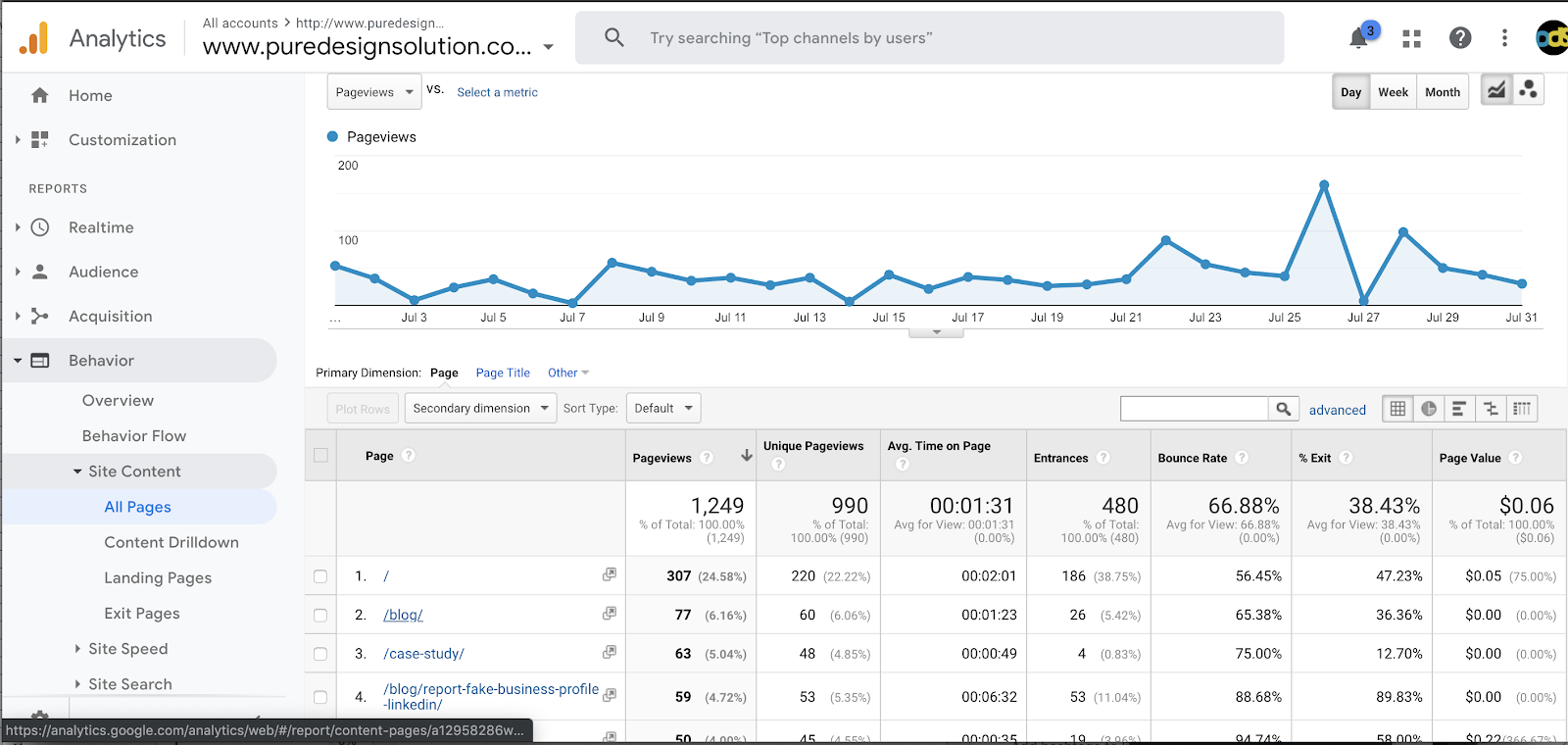
2. Top Posts – What Are The Hot Topics?
Building off the last point above, Google Analytics enables you to see which blog topics are bringing in the most traffic on your Website. Monitoring each month’s top posts will enable you to identify which topics and formats are resonating with your audience base the most. This information will empower you to address traffic-related issues, too. Once you know what your audience’s real interests are, you can serve them content that’s truly relevant. Pay close attention to this information so you can develop a list of relevant keywords for your next round of content writing.
* Where To Access Top Blog Posts: Behavior < Overview < Insert Date Rate < Page < View Full Report
3. Inbound Links
Inbound links – when other Websites link to pages on your Website – help with SEO performance. Furthermore, it shows your brand is viewed as a credible source of information. Find out how many inbound links each blog is drawing to pin-point hot topics. Furthermore, you can consider a tie-up with portals linking to yours for even further, proactive outreach.
* Where To Access Inbound Links: Acquisition < All Traffic < Referrals < Referral Traffic < Insert Date Range
Pro Tip – Invite guest authors to blog on your platform, or consider guest blogging on third-party sites to boost backlinks.
4. Goal Conversion
Through Google Analytics’ ‘Site Content’ section, you can identify which blogs have been bringing traffic to your website. If you click on the blog link – in the same window – you can analyze how users behave on different pages within your blog. One interesting thing is to find out is the number of goals converted through these blog pages. However, in order to do this, you will first need to set goals for conversion recording. In the screenshot below, for example, you can see we have goal #2 set up for form filling, where the information gets recorded.
* Where To Access Post Views: Behavior < Site Content < Landing Pages < Conversion < Goals < Select The Goal You Want To Track (make sure your conversions are set up, first)
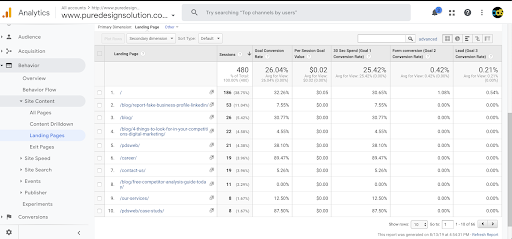
The screenshot below shows the path a user took to convert as a lead. This can be tracked through Conversion < Goals < Select The Goal Set You Want To Track.
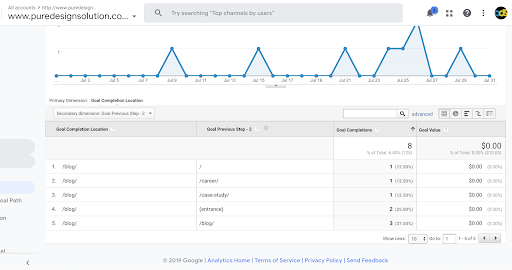
Pro Tip – Outside of Google Analytics, also note down the number of comments and social shares your blogs are receiving to have a more holistic understanding of blog engagement rates based on topic and which platforms your audience base is most active on.
5. Demographics
If your brand’s target audience is women between 21-25, but you’re drawing only men who are Baby Boomers, clearly there’s a problem with either your content (if the traffic is coming from organic search results), or you’re not marketing the content to the right audience segment (i.e. your paid promotions need better filters). Always keep tabs on what sort of audience your blog is receiving so you can monitor if it is in sync with your target group.
A bit of deeper drilling into the Site’s Content section will allow you to find out all kinds of details for your blogs or popular blogs. You should definitely keep an eye on the kind of audience that is reading your blog. You can retrieve this insight by selecting the appropriate ‘dimension’ once you are in the specific blog under ‘Site Content’. Change the secondary dimension to ‘Age,’ and Google Analytics will give you the age group profile of people who read your company’s blog.
* Where To Access Demographics: Behavior < Site Content < Content Drilldown < Secondary Dimension (set it to Age)
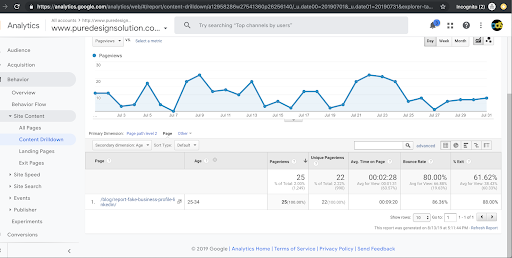
Being well-informed about the in’s and out’s of your own blog will equip you with the right facts to base your future blogging strategy upon. We hope these 5 tips will help you record relevant data each month. If you need help with your brand’s digital marketing strategy, including blog strategy, don’t hesitate to get in touch with our team right here.

